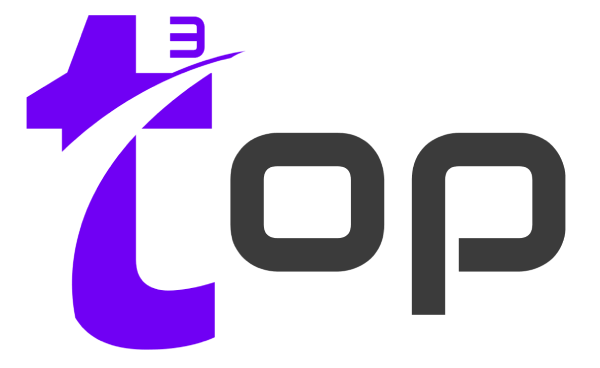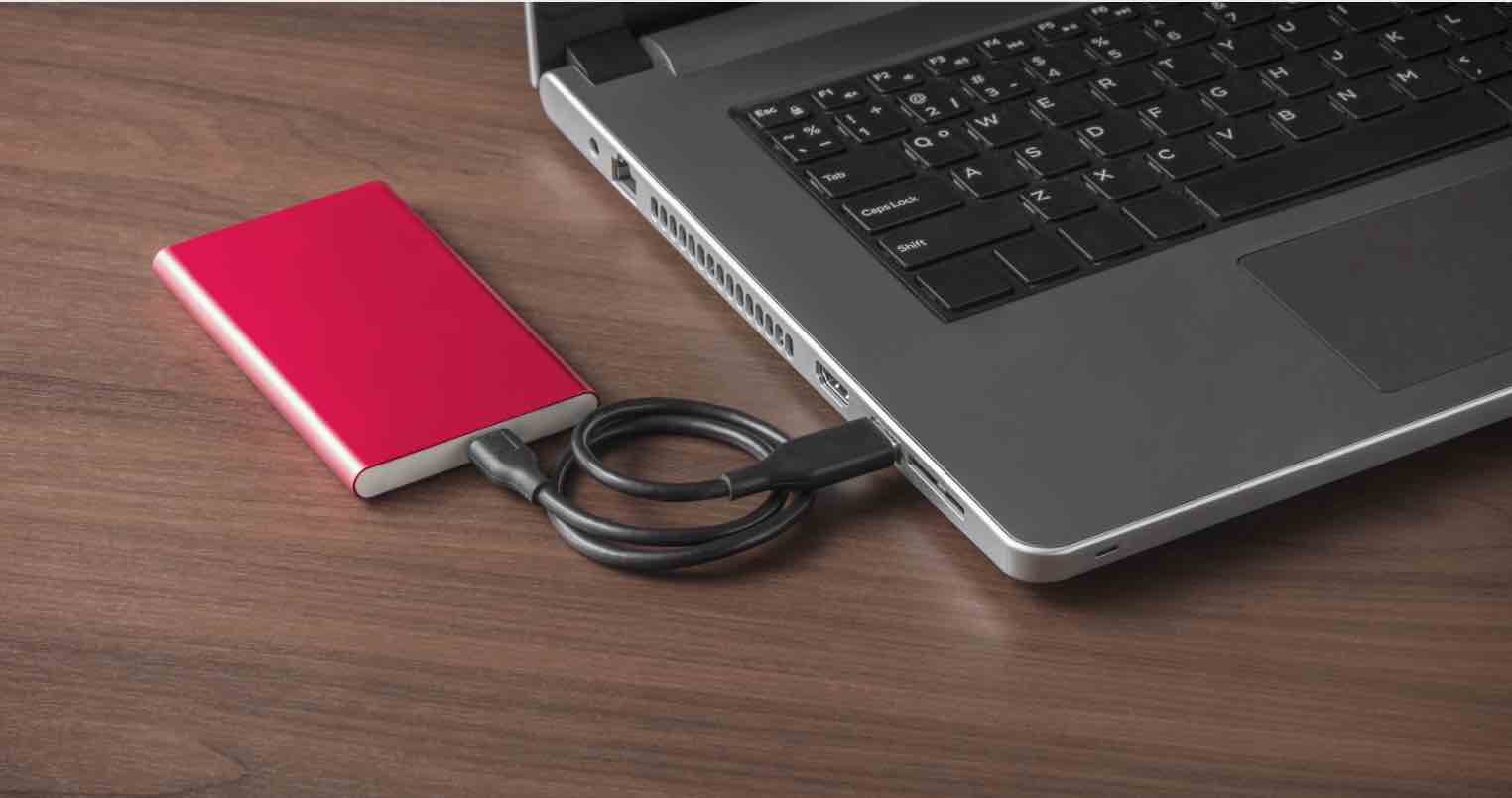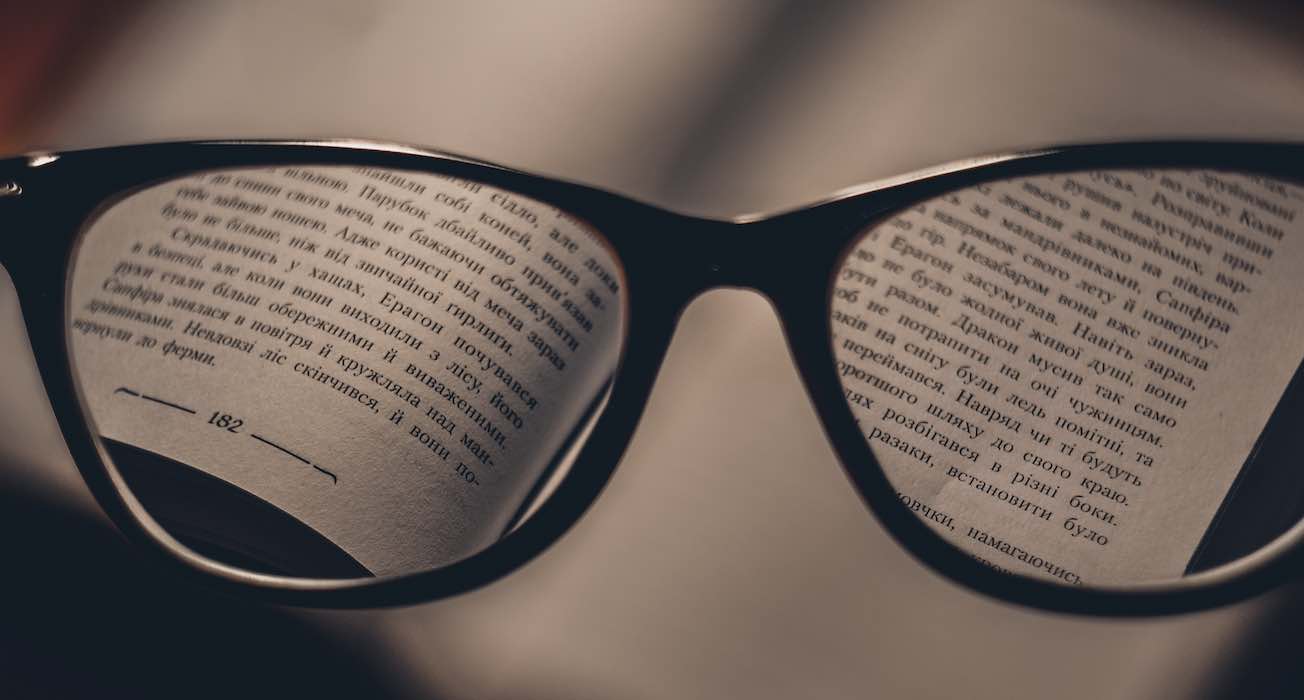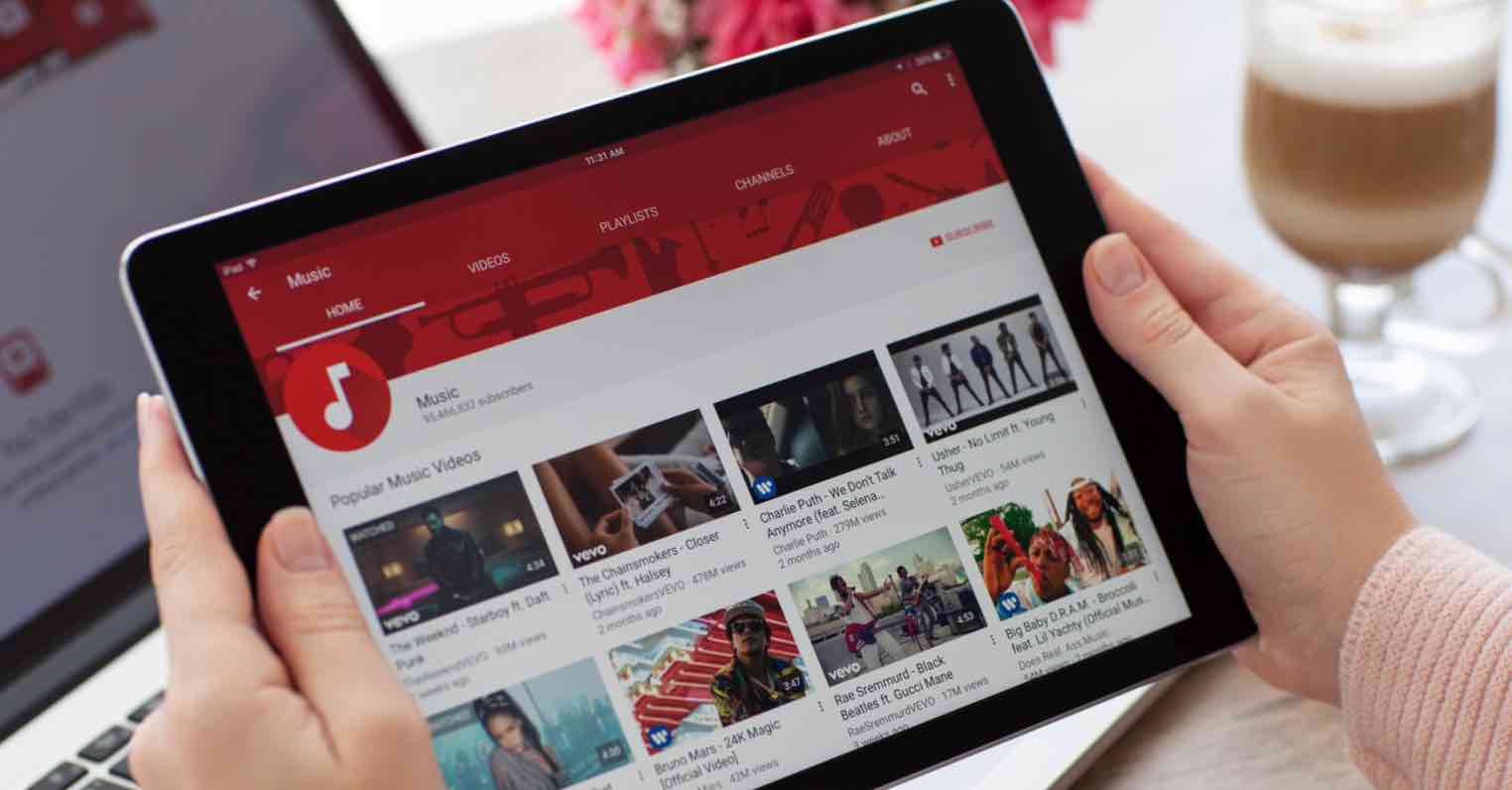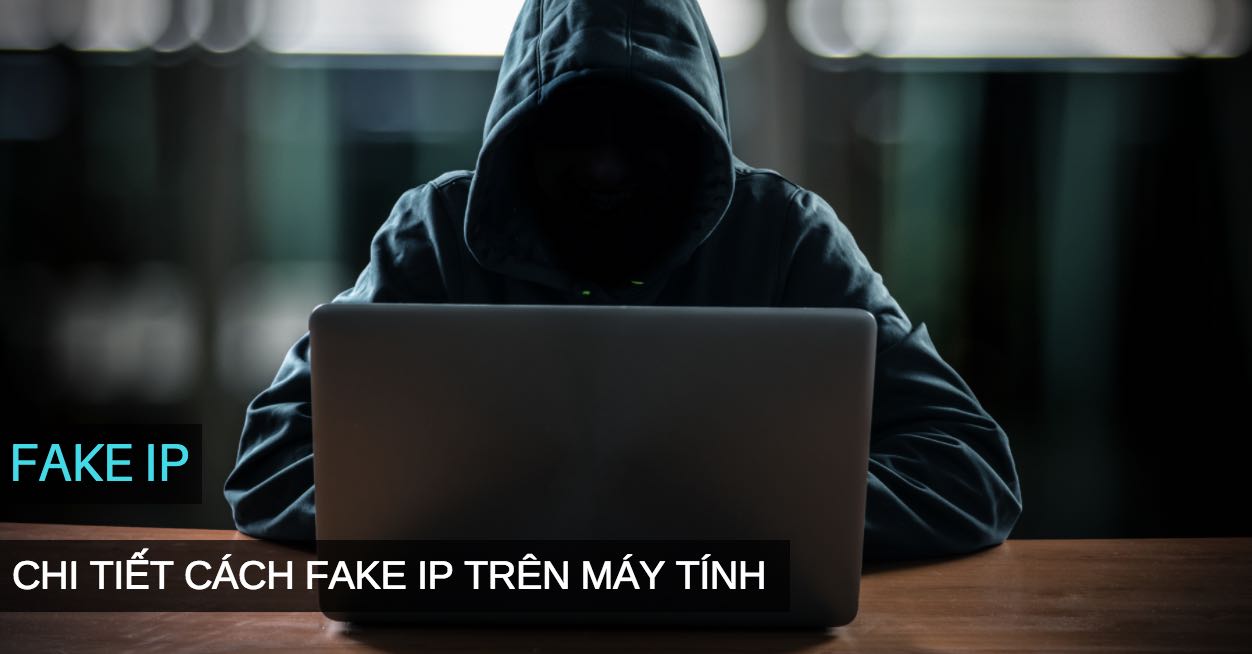A presentation’s significance in brand marketing cannot be disputed. Establishing your brand’s presence is one of marketing’s primary objectives. The best approach to verify your presence across all channels accessible in this day and age is with a branding presentation.
Presentations used in brand marketing go beyond advertising to include product packaging and service delivery. Most of the time, your marketing job will showcase your brand to an audience and build brand recognition to produce leads that ultimately result in sales.
To start, you’ll need to create an excellent presentation, of course, with the aid of various tools like PowerPoint and Google Slides Templates, but it requires more than simply being at ease and confident speaking in front of an audience.
5 Awesome Branding Presentation Tips
It may be challenging to learn how to provide an engaging and informative marketing presentation, particularly in today’s competitive and cutting-edge digital marketing environment. You can produce that outstanding presentation on brand marketing with the aid of a few pointers.
1. Take the audience on an emotional whirlwind.
Let’s face it—the majority of critical business-related presentations we have seen are uninteresting. It must be unusual and distinctive to make your presentation memorable and instructive for many weeks.
Making a mind-blowing tale is challenging, particularly when the subject initially needs to be more interesting. But that does not imply that it is in any way impossible. Bring your audience on an intense emotional rollercoaster as a solution.
It has been proven that viewers are more likely to interact with advertisements that elicit strong reactions. The same is true for PowerPoint branding presentations; they must have something that will undoubtedly engage the audience’s emotions.
One aspect of content marketing that requires careful planning is your presentation. If this isn’t done correctly, the rollercoaster experience you’re going for can just end up looking like a scene from a highway accident.
2. Create original slides
The creativity placed in each slide contributes to an outstanding PowerPoint presentation on branding. AddcvPowerPoint effects, transitions, graphics, and more styles. You don’t have to go overboard with the design. PowerPoint backgrounds are the perfect choice for this. You can create original interactive visual aids using them in your presentations.
The idea is to make the presentation entertaining and engaging while keeping it straightforward enough for the audience to understand where to look.
3. The presentation is better the more slides there are.
The majority of individuals already have short attention spans. They are significantly worse at conferences and meetings, in particular. Imagine that by the time it is your turn to speak, your audience has likely already watched several presentations and is eagerly anticipating the buffet waiting for them in the next room.
Keep the slides moving to combat their waning attention span in the most meaningful and efficient manner possible. Use many slides to assist you in demonstrating your idea while you talk, rather than speaking for how many minutes on one slide.
4. Give others a chance to get to know you.
If your audience feels they know you personally, they will be more attentive to your presentation. However, it may be hard to pull this off without coming across as selfish.
Make brief, crisp introductions rather than long ones. Instead, attempt to include personal experiences in your narrative. Make sure that personal experiences may be related to the listeners and the issue at large.
Making your presentation ten times funnier is the secret to getting your audience involved. Include humorous jokes that will make people laugh. Display memes on your deck. Get rid of your geek humor and limit your inclusions to memes that you find amusing.
GIFs are a different approach. This graphic format is the finest strategy to offer your audience a quick yet enjoyable chuckle. However, avoid using gifs on your slides if you present anything like a graph, diagram, or pertinent statistics.
The viewers will get distracted by what is more significant by its repetitive action. Instead, repeat it after these points using gifs on your slides.
5. Ask someone to review the presentation for errors.
Get someone to edit your presentation, even if you are pretty confident. Holding up a presentation that is rife with grammatical mistakes is the most awkward and humiliating. Yikes!
It has a pretty amateurish appearance and will haunt you. This may be the reason you won’t ever again take the stage.
If you have a firm grasp of the English language and are a skilled speaker, you may be startled to see a few grammar and spelling mistakes.
Proofreaders may have an opinion or two about your presentation; typically, these are suggestions for improving it. So pay attention to the comments.
Furthermore, practicing the jokes you included in the slides is best done by having someone proofread them.
Conclusion
It is only a matter of how marketers will use it right now. And one technique is to make fantastic and outstanding marketing presentations. Not to mention, these dynamic presentations always close the sale.
Because of this, many individuals try very hard to create one. If you use the advice above, you’ll have a fantastic presentation in no time!