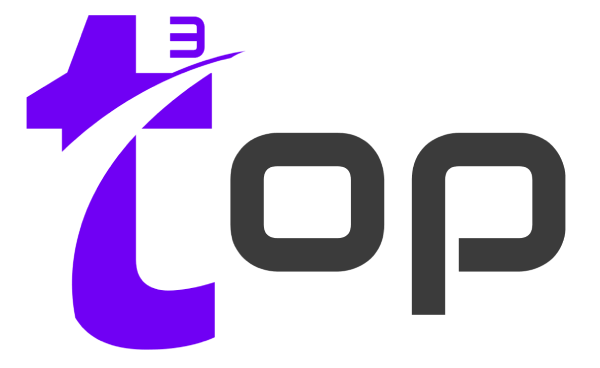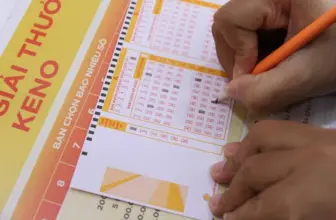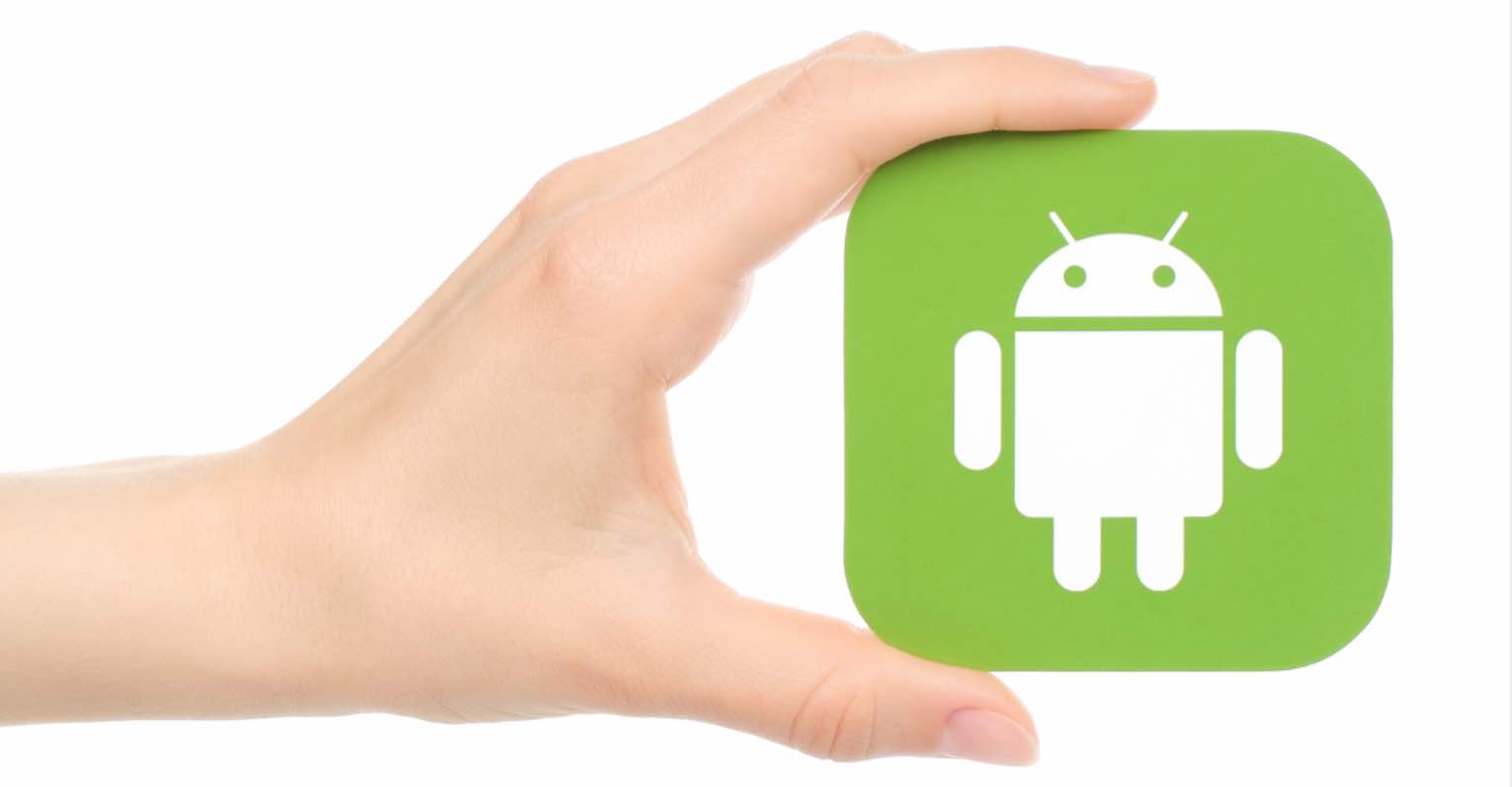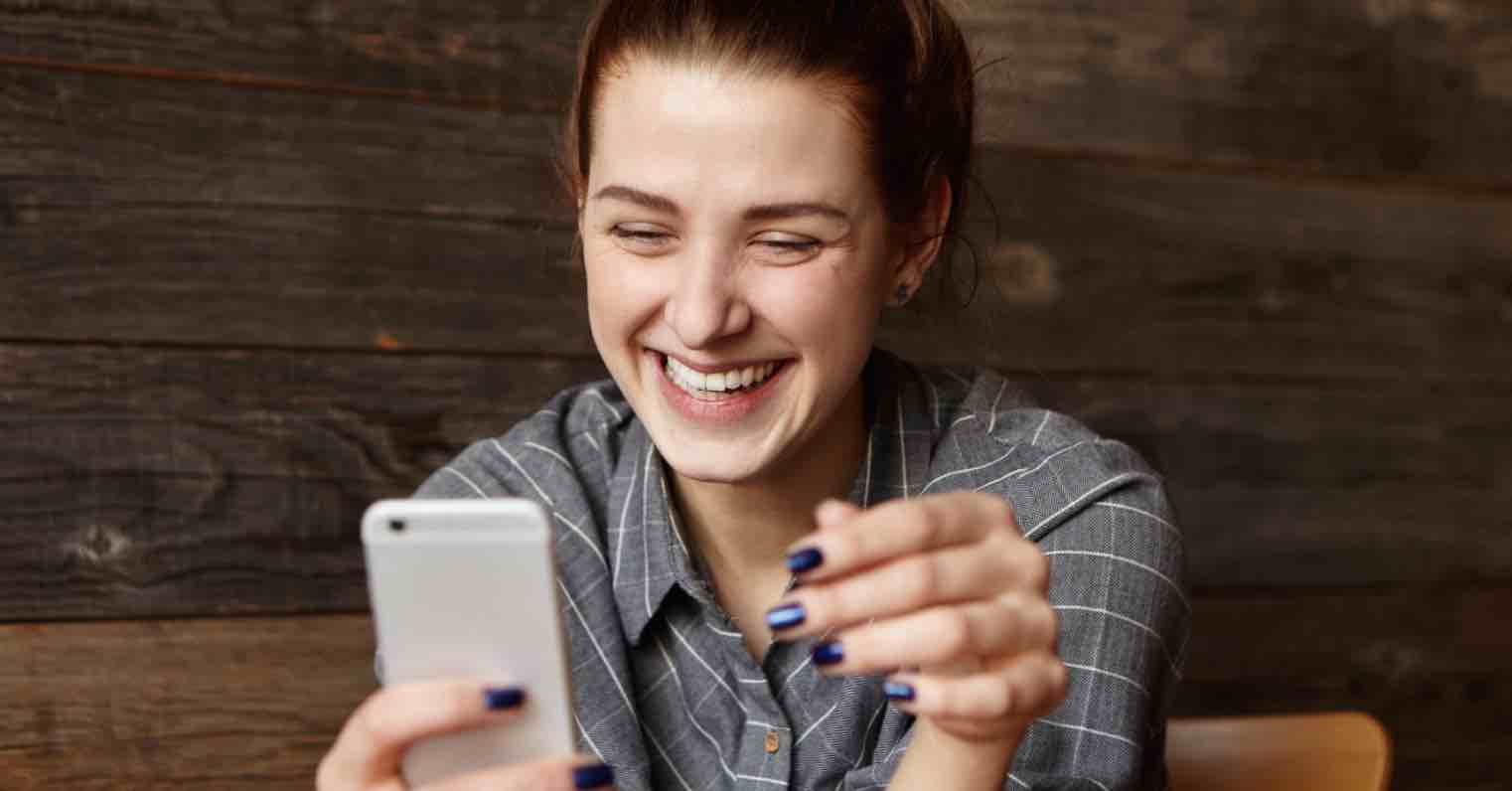Today, we can capture everything we see around us, whether it’s photos taken in memory of special events, or random selfies to be shared on social media, or something else. In fact, every time we do it with higher quality, as mobile phones improve their cameras to get better results. But there are cases when you need to give the background in the photo because of its imperfections.
Ordinary people will not be able to use programs such as Photoshop, and trying to do so in such a professional photo editor will be a waste of time. That is why there are online services available to the general public. One of the best is VistaCreate. Remove background on VistaCreate will be the best solution to take the most spectacular photos.
When to Use the Background Remover Tool
Vista Create is one of the best tools for removing backgrounds when the need arises. When to use this tool to make it the best solution for you:
- Create company branding.You can remove or replace the background of the company logo with a transparent one, which will help you to place this logo in presentations, websites, mailing lists and other materials;
- Use the personal content tool. Remove the background on the image, select the desired size in the VistaCreate editor and get the perfect photo for documents.
- Create impressive content.Remove the background or unnecessary elements, and add a new background image for spectacular photos.
How to remove the background on an image with VistaCreate
With VistaCreate it’s very quick and easy to remove a background even if you’re not a professional, just follow a few simple steps:
- Select the image you want to edit;
- Apply tool. On the top toolbar, find the “Remove Background” button, click on it – and the background will disappear;
- Select the desired background or leave the background transparent;
- Save the image. Choose the format you want and upload your image. Choose PNG if you want to make the background transparent, or JPG if you want the design background to remain solid.