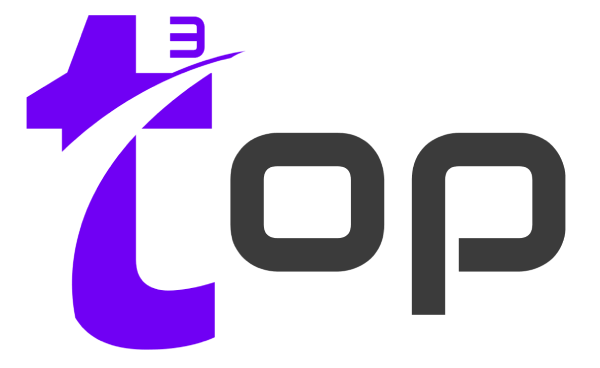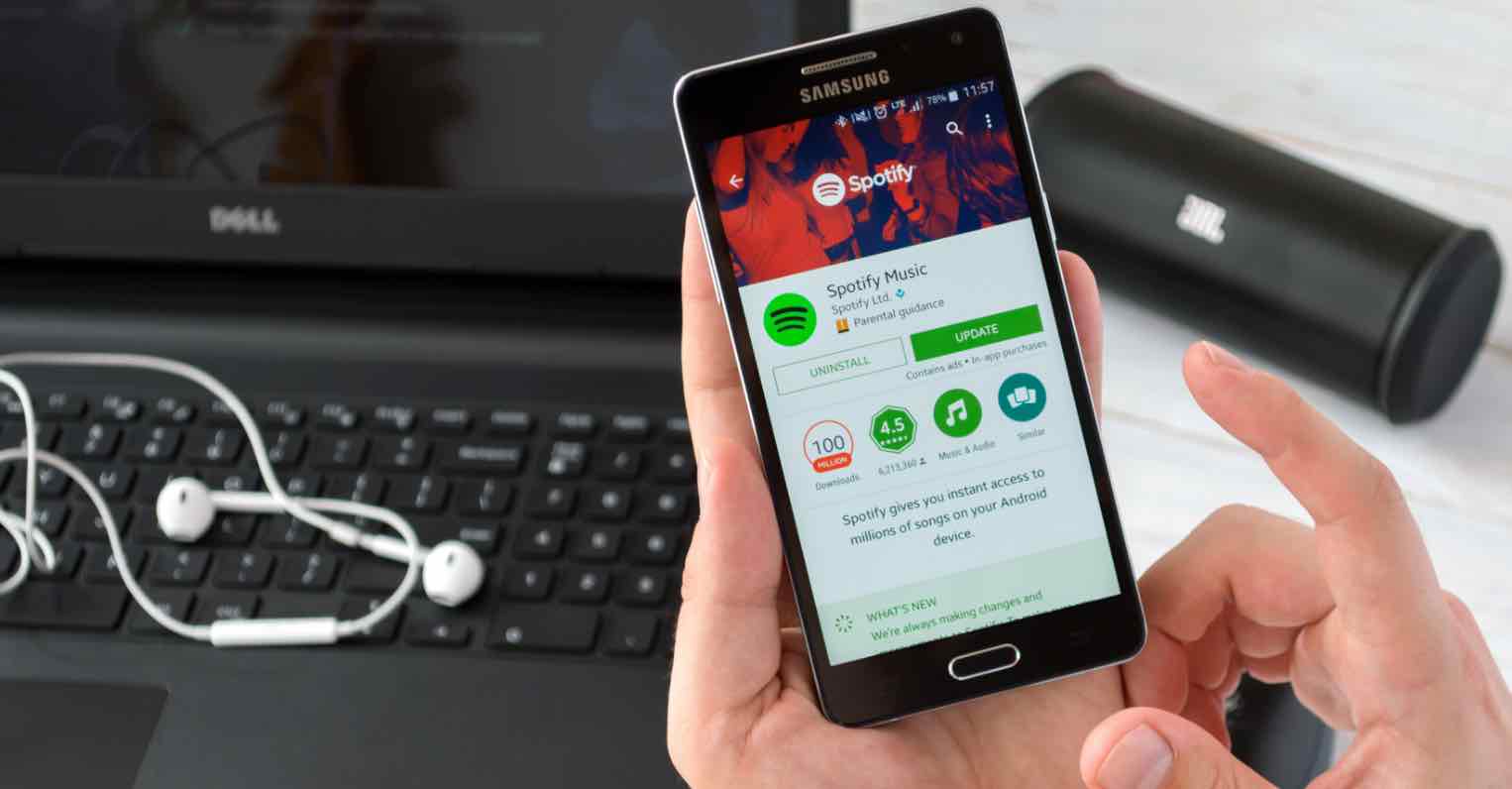You have a brilliant app idea. Maybe it’s the next big productivity tool, a killer game, or an innovative iOS solution. But here’s the thing: having an idea is just the start.
The real challenge? Taking that idea all the way through web dev, iOS app development, and finally–launching on the App Store.
In this guide, I’ll break down every crucial step to get your app from concept to live product. Whether you’re a founder, developer, or working with agencies like Shakuro, these steps will keep you on track and help you avoid costly mistakes.
Step 1: Validate Your Idea
Before you build, ask:
- Does your app solve a real problem? Identify the pain points your app will address. Is it saving time, improving productivity, or entertaining users in a new way?
- Who’s your target audience? Define your ideal users. Are they busy professionals, students, gamers, or perhaps a niche community? The clearer your audience, the easier it is to build something they love.
- Are similar apps already out there? Research competitors. What are they doing well? Where do they fall short? This insight can help you differentiate your app and avoid reinventing the wheel.
Use surveys, interviews, and competitor analysis. Tools like Google Forms, social media polls, or simple landing pages help you test demand without writing a single line of code.
Why this matters: Validation saves you time and money in web dev and iOS solutions down the road.
Step 2: Define Your MVP Features
Now, trim your idea to its core – the Minimum Viable Product.
Focus on the must-have features that:
- Solve the main problem: Every feature should directly contribute to your app’s primary goal. If it doesn’t, cut it.
- Can be built quickly: Speed is key. Prioritize what you can realistically develop in weeks, not months.
- Provide clear user value: Each feature should make your users’ lives easier or better in an obvious way.
Avoid feature bloat. You’ll add bells and whistles later.
Step 3: Wireframe And Design
Before coding starts, sketch out your app’s flow and UI.
Tools like Figma or Sketch help you prototype quickly.
When designing your UI and UX, keep these principles in mind:
- Simplicity: Clear, intuitive interfaces reduce friction and make users feel comfortable from the start.
- Consistency: Use familiar design patterns to minimize confusion. This applies whether you’re doing web development or iOS app development.Accessibility: Make sure your app is usable for people with different abilities–think about font sizes, contrast, and touch target sizes.
- Platform guidelines: Follow Apple’s Human Interface Guidelines for iOS solutions and Material Design principles for Android or web to deliver a native feel.
Remember, first impressions count big time. A well-designed app builds trust and increases the chances users will stick around.
Step 4: Choose Your Tech Stack
Here’s where things get technical.
- For cross-platform apps, consider React Native or Flutter
- For native iOS solutions, Swift and Xcode are your go-to
- Backend? Node.js, Python, or whatever suits your team
Your choice impacts performance, speed-to-market, and future scalability.
Step 5: Develop the App
Whether you’re a solo dev or working with a team (like Shakuro), this is the grind phase.
- Build frontend and backend
- Integrate APIs and services
- Test continuously on real devices
Pro tip: Set up automated testing and CI/CD pipelines early to catch bugs fast.
Step 6: Beta Testing
Don’t launch blind.
Recruit testers via TestFlight for iOS or Firebase App Distribution for Android.
Gather feedback on usability, bugs, and performance. Iterate fast to polish the experience.
Step 7: Prepare for App Store Submission
Getting through Apple’s review can be tricky.
Make sure you:
- Follow App Store Guidelines strictly
- Provide all required metadata and screenshots
- Optimize your app listing with keywords (important for visibility)
This step is where your ios solutions expertise pays off.
Step 8: Launch and Market Your App
Congrats – your app is live!
But don’t stop there. Marketing is key to driving installs and retention.
- Leverage social media, content marketing, and PR
- Optimize your app store page (ASO)
- Encourage user reviews and ratings
Step 9: Analyze and Iterate
Track metrics like retention, engagement, and crash reports.
Tools like Firebase Analytics and Mixpanel provide deep insights.
Use the data to release updates that keep users coming back.
Final Thoughts
Launching a mobile app is a marathon, not a sprint.
From initial web dev validation to polishing your native iOS app development, each step is crucial.
By following this structured approach – and partnering with experts like Shakuro when needed – you’ll increase your chances of building an app users love and that thrives in the crowded App Store.